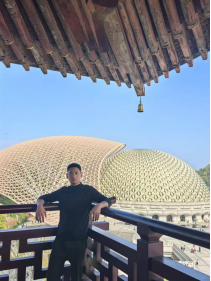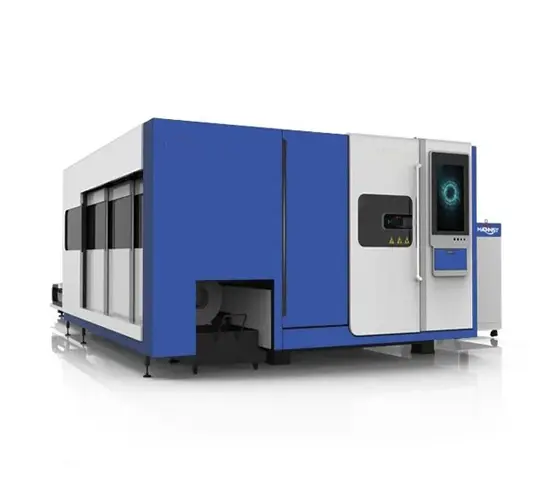One of the most frequent questions among newcomers to laser cutting is: "How many inches per minute can a laser cutter cut?" While it might seem like a simple inquiry, the answer is more complex than it appears. The cutting speed of a laser cutter depends on a range of variables, including the type of material being cut, its thickness, the power of the laser, and even the brand and design of the machine. This guide will walk you through the key factors that influence laser cutting speed and offer insights to help you achieve better results on your projects.
What Determines a Laser Cutter's Cutting Speed?
Several critical elements determine how quickly a laser cutter can process material. First and foremost is the material itself. Softer materials such as wood, acrylic, and cardboard can typically be cut much faster than harder ones like stainless steel or titanium. Additionally, the thickness of the material plays a big role—thin sheets such as 1/8" plywood are cut significantly faster than thicker ones like 1" acrylic.
Another essential factor is the laser's power, measured in watts. Higher-wattage machines can generally operate at greater speeds. For example, a 60-watt CO₂ laser might be able to cut 3mm plywood at around 20 to 30 inches per minute, while a more powerful 150-watt laser could handle the same material at speeds closer to 50 to 100 inches per minute.
Machine quality also matters. High-end machines equipped with premium optics, such as well-maintained lenses and mirrors, perform more efficiently. These components help ensure a consistent beam and better energy transfer, ultimately leading to faster and more accurate cuts. A poorly maintained system, on the other hand, may suffer from slower speeds and degraded quality.
In addition to hardware, software settings—including speed, power level, and frequency—have a significant impact on performance. Pushing the speed too high can lead to incomplete or jagged cuts, while going too slow may result in charring or material warping. Striking the right balance is crucial for clean and efficient cutting.
Typical Cutting Speeds by Material Type
Laser cutter speed varies widely based on the combination of material, thickness, and power. For instance, 3mm acrylic (PMMA) typically cuts at approximately 30 to 60 inches per minute when using a laser in the 40 to 100-watt range. Thin plywood, such as 1/8", can be processed at 20 to 40 inches per minute using similar laser power. Denser materials like MDF, particularly at 1/4" thickness, often require more power—around 60 to 150 watts—and cut at slower speeds, approximately 10 to 25 inches per minute.
Metals, especially stainless steel, cut at much slower rates. For example, a 1mm thick stainless steel sheet generally requires a high-power fiber laser (1kW or higher) and will cut at a speed between 5 and 15 inches per minute. On the opposite end of the spectrum, extremely lightweight materials such as 0.5mm cardboard can be cut using lower-powered lasers (30 to 60 watts) at speeds reaching 100 to 200 inches per minute.
It's important to note that these figures are general estimates and can vary depending on specific machine models, laser configurations, and material grades. For best results, always refer to your manufacturer's recommended settings and run tests on sample pieces before starting full-scale production.
How to Improve Cutting Speed Without Sacrificing Quality
If you're aiming to increase your laser cutter's speed while maintaining cut quality, a few best practices can help. Start by conducting test cuts on small material samples. This allows you to fine-tune the ideal combination of speed and power for your specific application. Using air assist—compressed air blown onto the cutting area—can prevent flare-ups, reduce charring, and enable faster cutting by clearing debris from the cut path.
Routine maintenance is another essential factor. Keeping the laser lens clean ensures maximum beam efficiency and minimizes power loss. Even slight dirt or residue on the optics can reduce performance and slow down cutting speed. For users who regularly cut thick materials, upgrading to a higher-wattage laser system may be a worthwhile investment. Not only will this boost cutting capacity, but it also significantly reduces the time needed for each pass.
Laser cutter speeds can vary dramatically—from just 5 inches per minute for dense metals to well over 200 inches per minute for thin, soft materials like paper or cardboard. However, speed alone shouldn't be your only priority. Achieving the right balance between speed and cut quality is essential for professional and reliable results. Always consider the material you're working with, adjust your settings accordingly, and prioritize safety and equipment care throughout your process.
 English
English 日本語
日本語 한국어
한국어 français
français Deutsch
Deutsch Español
Español русский
русский Türkçe
Türkçe português
português العربية
العربية Polska
Polska हिंदी
हिंदी Indonesia
Indonesia